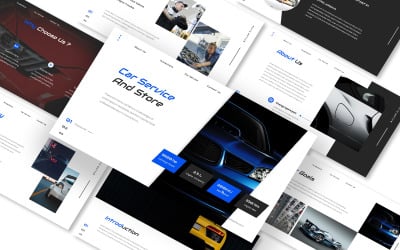
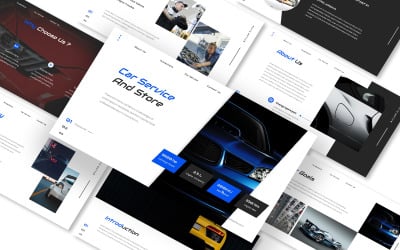

Schooling Presentation Google Slides Template by CreativeStudio

Company Kionizem Google Slides Template by CreativeStudio
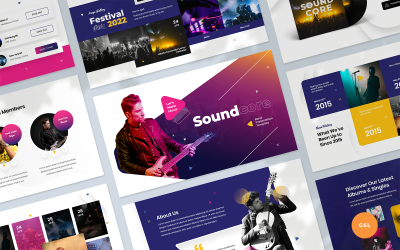

Nutrition Your Child Google Slides Template by CreativeStudio
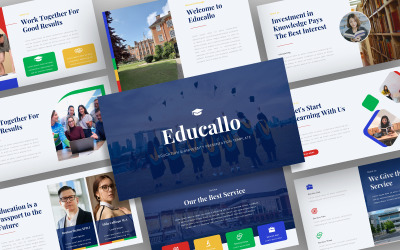
Educallo - Education & University Google Slides Template by AbuyaDesign
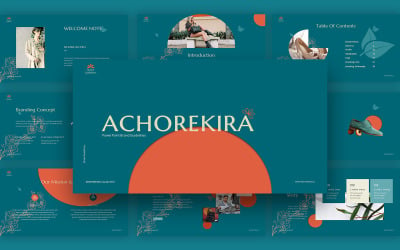
Branding Guildline Achorekira Google Slides Template by CreativeStudio

Nova Multipurpose Google Slides Theme by pptmore

Emergency State Google Slides Template by CreativeStudio

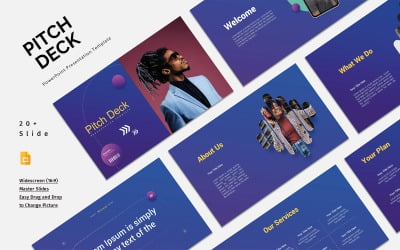
Pitch deck portfolio Google slide Presentation template by Blackcloud_Creations

Abigel – Minimal Google Slides Template by AbuyaDesign

 PRODUCT OF THE DAY
PRODUCT OF THE DAY

Bicon - cryptocurrency & Bitcoin Google Slides Template by AbuyaDesign
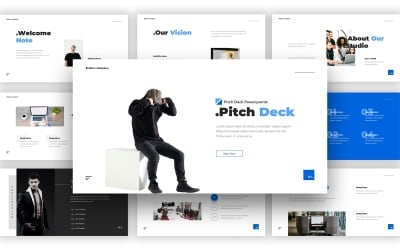
Embers Pitch Deck Google Slides Template by CreativeStudio


Miracle Creative Business Google Slides by niscalasign


Fresh The Milk Google Slides Template by CreativeStudio

Player - Game Presentation Google Slides Template by FlatIcons
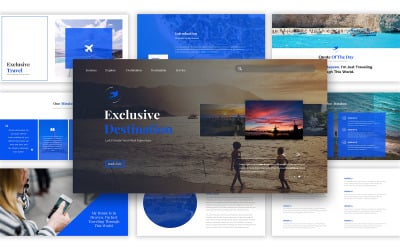
Exclusive Travel Agency Google Slides Presentation by CreativeStudio

Foodays Presentation Google Slides Template by CreativeStudio

Boy Scout Presentation Google Slides Template by CreativeStudio
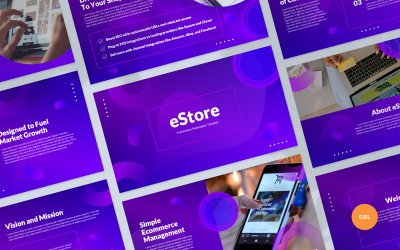

Cyberis Cyber Security Google Slides Template by creacy_studio

Fuji - Japan Presentation Google Slides Template by FlatIcons


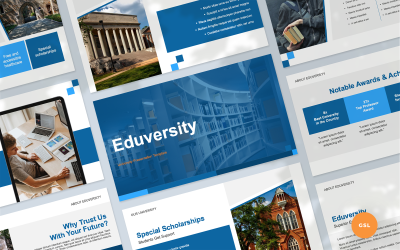

Cleaning Services Company Presentation Google Slides by FlatIcons

Folk - Creative Business Google Slide Template by denscreativestd
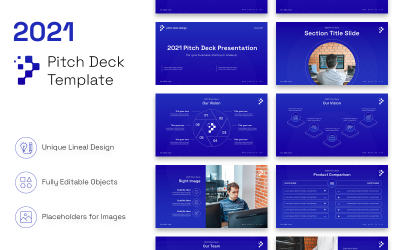

5 Best Best Blue Google Slides Themes 2025 2025
| Template Name | Downloads | Price |
|---|---|---|
| Web Design Proposal Google Slides Template | 9 | $10 |
| Dagon - Business Google Slide Template | 1 | $16 |
| Harummas Business Google Slides Template | 0 | $16 |
| Metaverse & Virtual Reality Google Slides | 1 | $16 |
| Perfect Business Plan Google Slide Template | 0 | $11 |
Discover Stunning Blue Google Slides Themes to Present Your Business Effectively
Modern companies are in constant competition for the attention and sympathy of customers. Wanting to win a place in the sun, entrepreneurs resort to different methods and develop their businesses, both internally and externally. It applies to updating the product range, improving the quality of services, launching marketing campaigns, and working on unique strategies for growth. A presentation is a popular and effective technique that allows you to get new clients and effectively express yourself. Webinars, business meetings, and various events are the best places to meet the audience and showcase your benefits. However, here is a challenge. How to win attention, make your speech memorable, and demonstrate your superiority over your competitors? Visualize your words with blue Google Slides themes and enjoy excellent results!
The point is that visual accompaniment makes your speech memorable and demonstrates visual evidence of your words. At the same time, you don’t need to bother developing elements from scratch with ready-made templates. Assets provide a pre-design look with a harmonious style, widgets, tables, and placeholders for images, which are the ideal basis for future projects. Thus, all you need to do is customize the blocks, embody your corporate style, add the necessary materials, and enjoy professional results. How to deal with blue aesthetic Google Slides, and what is their highlight? It's time to sort out all the details!
Blue Google Slides Templates - What Are They?
Google Slides is one of the most popular, flexible, and feature-rich tools for creating unique presentations. With an intuitive interface and powerful features, the platform is revolutionizing the way teams build, share, and introduce ideas. It provides a comprehensive toolkit, including a user-friendly editor, a palette, and fonts that allow you to engage your audience and visualize your words. Ease of use is worth special attention. Whether you are an experienced developer or a novice user, this system offers many convenient features and a drag-and-drop editor for smooth creation.
One of the main benefits of the system is the real-time collaboration function. What does it mean? Everything is as straightforward as possible: you and your colleagues can edit pages and communicate, regardless of the location. Moreover, with easy access across devices, you perfect your slideshow on the go using your smartphone, laptop, or tablet. Did you come up with a brilliant insight while walking in the park? Take out your smartphone and bring it to life!
As for the blue themes, they greatly facilitate the entire process. Assets offer a set of pre-designed pages for your information. They have an excellent appearance, convenient buttons, and are ready for personalization. With this approach, you don't waste time on lengthy creation from scratch since all the necessary parts are at your fingertips. The highlight of the collection is the color of the assets. There are options here, from delicate heavenly shades to rich electric tones. Thus, everyone finds the best option to suit their taste. Thanks to a handy editor, you may modify the layout and add the best palette. Do you want to make green slides or decorate your page with graphics? Bring your concepts to life and enjoy the results!
Blue Google Slides Themes - Top Features & Benefits
Blue themes are a harmonious combination of high performance and excellent appearance. The best professionals have worked on their designs to consider all the latest trends, create eye-catching combinations, and provide the best graphics. It makes them the perfect base. As for performance, all pages are fully optimized and run without bugs. This way, your slideshow will not lag, and your presentation will run smoothly and successfully.
Besides the attractive background, the assets include many details that come in handy in your workflow. There are charts to show your company statistics, placeholders for photos, attractive graphics, modern fonts, and much more. Do you want to add emotions or leave a link to your social networks? Arm yourself with widgets or icons and bring your concepts to life! See more top benefits here:
- fully responsive - all widgets look perfect on any device, including smartphones, tablets, and laptops;
- customizable blocks - you edit the necessary elements and introduce your flavor thanks to the handy drag-and-drop editor;
- a palette of colors - choose any shade, from soft pink to strict black, to convey your corporate style;
- free fonts - make inscriptions and headings readable with modern fonts;
- multipurpose - due to their flexibility and variety of designs, mockups are suitable for any company, from a clothing store to an exhibition;
- portfolio - place your portfolio on one of the pages to showcase your skills and attract employers;
- team members - introduce your employees with all their skills and experience to establish contact with clients and convince them of the expertise of your team;
- premium - blue Google Slides themes have premium features thanks to the professionals;
- regular updates - authors work on their assets regularly and release updates for free.
Why Do You Need Blue Background?
These days, companies require a powerful performance to make a lasting impact on their audience. An attractive presentation of content plays a crucial role in the perception of information and helps to leave a mark on the memory. How does it work? Imagine a situation where you are sitting in a lecture and hearing new material for the first time. Agree that a picture with visualization, graph, diagram, or video will allow you to dive deeper into the topic and discover new details. Moreover, this approach helps to focus attention and activate auditory and visual memory. In a nutshell, an eye-catching performance is a vital element for the following reasons:
- effective communication - the visual component helps to introduce complex ideas, data, and information in a structured and understandable form, thereby facilitating the perception of the material;
- involvement and focus - by placing the main points or numbers, you may focus the attention of the audience on this data;
- influence and persuasion - well-thought-out combinations of pictures with speech influence opinions, convince, and motivate to action, for example, invest in production or buy a service;
- organized exchange of information - with the help of charts and tables, you give complex data a logical structure that makes it more understandable for clients;
- brand image - the color, logos, and corporate style reflect professionalism and attention to little things, which creates a brand image and promotes professionalism even in small things.
Where to Apply Blue Google Slides Themes - Key Cases
Modern consumers are absorbing information with their eyes. Bright pictures, moving frames, and attractive text remain in the memory for a long time. So, you should back up your speech with an eye-catching show with videos, photos, and diagrams. A presentation is integral to a product release, business meeting, and educational projects. Pictures help complement the words and support them with visible evidence. Where else can you not do without a professional show? Here are some cases:
- New product release. A new smartphone is about to appear in your store, or are you ready to please fashionistas with a unique autumn collection? Showcase your developments, supplementing them with pictures, statistics, and videos to introduce the product in all its glory.
- Business plan. Imagine that you prove to your manager the advantage of your ideas on team development. Words supported by specific numbers and calculations will convince the audience! Use mockups and enjoy the laurels of success.
- Architectural model. Are many spectators in the hall waiting for the project of a new residential complex? An effective picture is what you need to pique their interest and prove the value of your ideas. One tip: add building 3D models to accurately convey the interior and exterior down to the smallest detail.
- Educational project. Abstracts and essays are no longer in fashion. Share your ideas engagingly with attractive pictures. The light color is an excellent solution for geography, biology, or chemistry tasks.
- Political race. Is the election campaign in full swing? Your main task is to make a strong impression on the citizens and become their favorite. Whether you are running for the post of head of a sports club or president of a country, use catchy pictures with evidence of the worth of your candidacy.
Building An Impactful Slideshow with Templates - Key Steps
Are you already convinced of the importance of attractive visual accompaniment for your presentation? However, that's not all. You need to turn the pictures into a cohesive design that conveys the concept of your speech and highlights the main points. Moreover, in this matter, it is necessary to consider psychology to present the material visually understandable, readable, and not annoying to the eyes. How to cope with this challenge, and where to start? Arm yourself with a few simple but effective tips:
Define a niche
What is the topic of your speech, and what is its purpose? Do you want to demonstrate a business strategy or talk about the merits of your marketing company? Decide on the details so you move forward with a clear plan.
Select the top product
Choose the best option among all the blue Google Slides themes. Using your preferences, set criteria in the sidebar. Specify the necessary features, features, and tags to see excellent options. Before purchasing, study all the material about the asset you like. Read the description and look at the graphic up close. If you have additional questions or doubts, contact the pre-sales experts via live chat.
Download and edit
Download the purchased layout and open it in the program to start editing. First of all, deal with the colors. Choose the winning combinations of shades that match your corporate style and emphasize the importance of the material. Avoid too bright shades so as not to bore visitors and maintain their focus for a long time.
Create clean typography
Make sure that the inscriptions are readable and modern. If you want to emphasize any information, highlight it in bold, italics, or another color.
Fill the mockup with content
Add pictures if you strive to visualize the object or phenomenon. Avoid many texts on the pages. Limit yourself to headings and data. Focus on visualization. Use charts and tables. If you have a lot of numbers, the best solution is to organize them into a table and show the results visually in the form of a chart.
Improve
Rehearse your performance to synchronize your speech with the pages. Be open and confident. Good luck!
Top-Notch Fonts for Your Project
Blue Google Slides Themes FAQ
What are blue Google Slides themes?
These are ready-made templates for creating a full-fledged digital performance. They have an attractive appearance, convenient structure, and flexibility with which you develop your project in just a few clicks.
Can I edit blue Google Slides themes?
Yes. Assets are fully customizable, so changing shades or adding images is as easy as pie.
How to choose the best blue Google Slides themes?
Follow these simple tips:
- Use the side panel to indicate your criteria and wishes.
- Study all the material about the asset, including the demo version, description, and reviews.
- Contact pre-sales managers if you have additional questions or doubts.
- Continue to purchase if you are confident in your choice.
What if I have problems with blue Google Slides themes?
Don't worry. Contact the authors to fix the problem as soon as possible.
